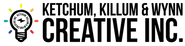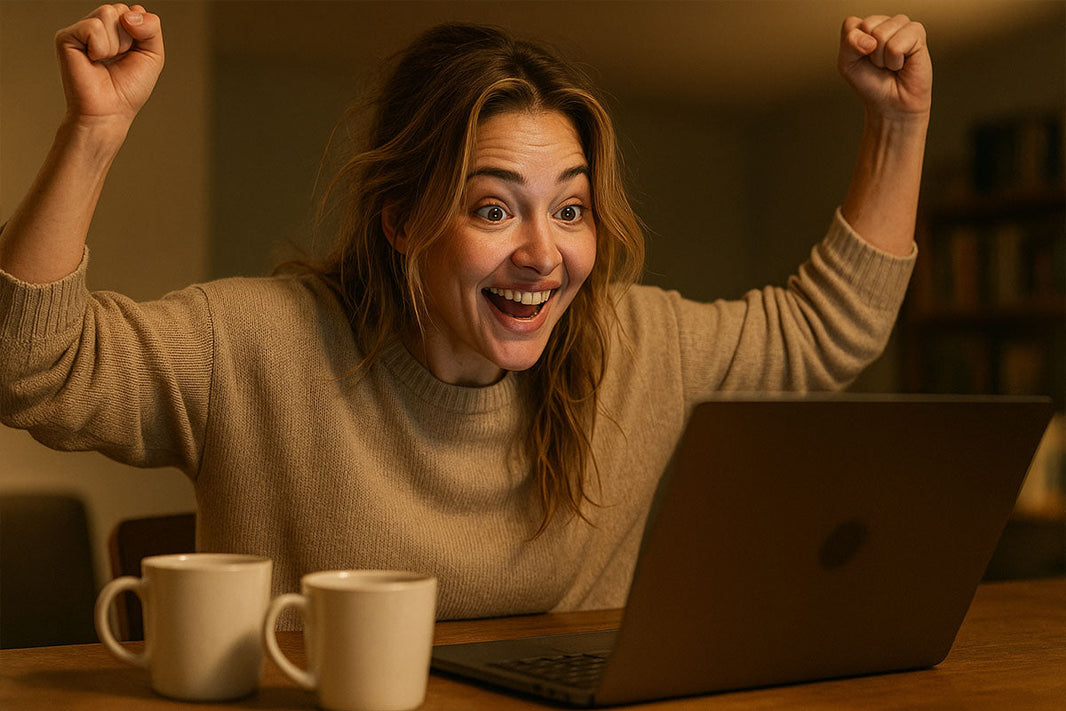In today’s Seventeen Second Spark we remind you that Tax season is fast approaching and there is no better time to ensure you are collecting the appropriate taxes. This should have been done during the website set-upstage, but in your admin, navigate to Settings, then Taxes and make sure you are correctly set for your State or Province.
It's Time To Review and Update Your Shopify Tax Settings!
In today’s Seventeen Second Spark we remind you that Tax season is fast approaching and there is no better time to ensure you are collecting the appropriate taxes. This should have been done during the website set-upstage, but in your admin, navigate to Settings, then Taxes and make sure you are correctly set for your State or Province.