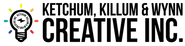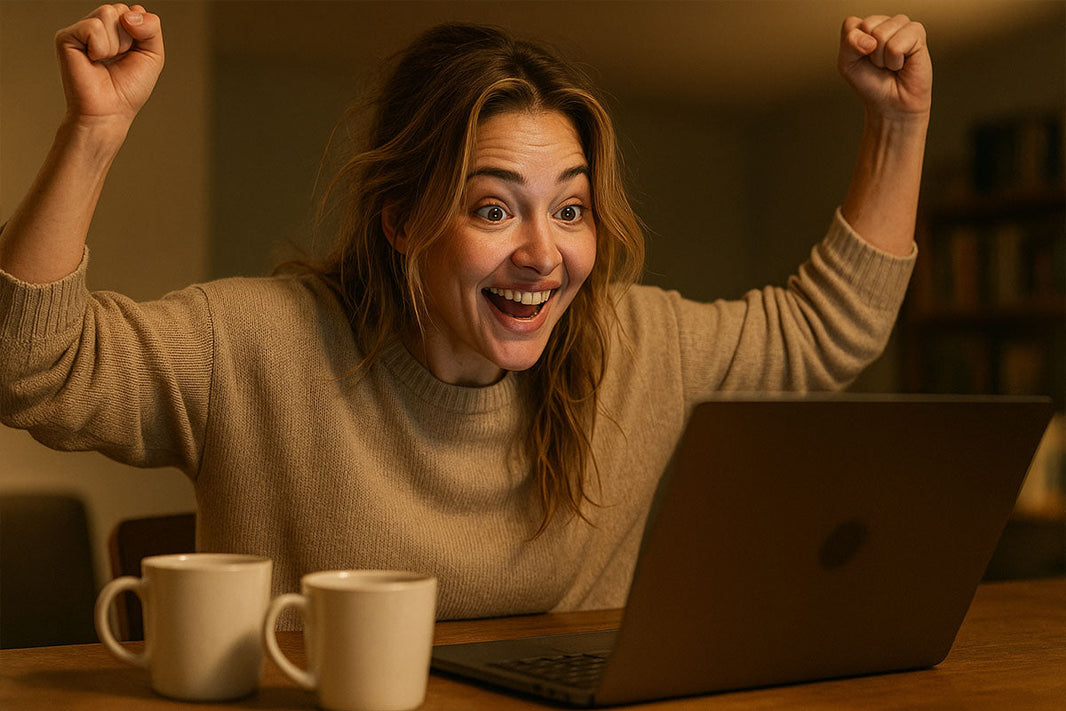Voice search isn’t coming—it’s already here, and it’s shouting, “Hey Google, find me the best Shopify store!” If your site isn’t ready for voice-activated shopping, you’re leaving money on the table. And let’s face it, no one likes leaving money on the table. Here’s your ultimate guide to optimizing your Shopify store for voice search—funny, professional, and packed with tips.
Why Voice Search Matters (Hint: It’s HUGE)
-
Voice is everywhere—50% of searches are voice-based, and that number’s growing faster than your uncle’s conspiracy theories.
-
People talk differently than they type—Voice queries are longer and more conversational.
-
Local search rules voice search—"near me" searches dominate, so optimizing for location is key.
1. Focus on Long-Tail Keywords—Talk the Talk
-
Why It Matters: Voice searches are chatty. People ask full questions like they’re talking to their mom, not typing shorthand.
-
What to Do:
-
Research long-tail keywords using tools like SEMrush and AnswerThePublic.
-
Include question-based phrases: “Where can I buy organic dog treats near me?”
-
Add conversational phrases to product titles, descriptions, and blogs.
-
-
Pro Tip: Use Google’s “People Also Ask” section for ideas on common questions.
2. Optimize for Featured Snippets—Get to Position Zero
-
Why It Matters: Voice assistants often pull answers from featured snippets (that’s the box at the top of Google results).
-
What to Do:
-
Format answers in easy-to-read bullet points or numbered lists.
-
Write short, snappy paragraphs (40-60 words).
-
Answer common customer questions in blog posts and product descriptions.
-
-
Pro Tip: Structure FAQs to directly target voice queries.
3. Mobile Optimization—Because Voice Search Is Mobile-First
-
Why It Matters: Most voice searches happen on mobile devices.
-
What to Do:
-
Choose a mobile-friendly Shopify theme.
-
Test your site’s mobile responsiveness with Google’s Mobile-Friendly Test.
-
Ensure fast loading times (under 3 seconds). Compress images and use WebP formats.
-
-
Pro Tip: Think thumb-friendly navigation. Big buttons, easy scrolling.
4. Local SEO—Be the Neighborhood Hero
-
Why It Matters: “Near me” searches dominate voice queries.
-
What to Do:
-
Claim and optimize your Google My Business listing.
-
Add location-specific keywords (e.g., “Miami’s best vegan candles”).
-
Use structured data markup to highlight location and operating hours.
-
-
Pro Tip: List your business on local directories like Yelp and Bing Places.
5. Schema Markup—Speak Robot Language
-
Why It Matters: Structured data helps search engines understand your content.
-
What to Do:
-
Use Shopify apps like Smart SEO or Schema Plus to add structured data.
-
Markup products, reviews, FAQs, and pricing.
-
Test your schema with Google’s Structured Data Testing Tool.
-
-
Pro Tip: Focus on adding FAQ schema for voice search-friendly responses.
6. Create Voice-Friendly Content—Write Like You Talk
-
Why It Matters: Voice searches love natural language.
-
What to Do:
-
Write blog posts in Q&A format.
-
Use simple language and short sentences.
-
Answer the 5 W’s—Who, What, When, Where, Why.
-
-
Pro Tip: Record yourself asking questions about your products and use that wording.
7. Improve Page Speed—Because Nobody Waits
-
Why It Matters: Voice search results prioritize fast-loading sites.
-
What to Do:
-
Compress images and use lazy loading.
-
Minimize code bloat by removing unused scripts.
-
Use Shopify’s built-in tools to test performance.
-
-
Pro Tip: Aim for a Google PageSpeed score above 90.
8. Focus on Reviews—Trust Matters
-
Why It Matters: Reviews build trust, and voice search loves social proof.
-
What to Do:
-
Encourage customers to leave reviews with follow-up emails.
-
Display reviews prominently on product pages.
-
Respond to reviews—good and bad.
-
-
Pro Tip: Use Shopify review apps like Yotpo or Judge.me.
9. Optimize Alt Text—Help Robots See Your Images
-
Why It Matters: Voice search often pulls image descriptions.
-
What to Do:
-
Write descriptive alt text for every image.
-
Include keywords naturally (no stuffing!).
-
-
Pro Tip: Describe images like you’re explaining them to a friend.
10. Test Voice Search Compatibility—Don’t Guess
-
Why It Matters: Testing ensures your efforts actually work.
-
What to Do:
-
Use Google Assistant, Alexa, and Siri to search for your products.
-
Check how your store appears in search results.
-
Optimize based on findings.
-
-
Pro Tip: Track voice search traffic in Google Analytics by looking at organic keywords.
Final Thoughts—Speak Up or Miss Out
Voice search isn’t a fad—it’s the future. By optimizing your Shopify store with these 10 steps, you’ll be ready for the rise of voice-activated shopping. Start talking like your customers, think local, and make your content easy for both humans and robots to love. And remember, the sooner you adapt, the louder your Shopify store’s voice will be!